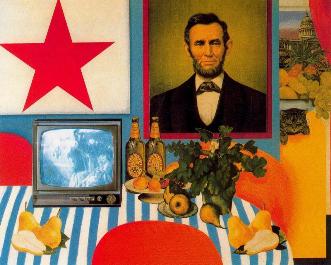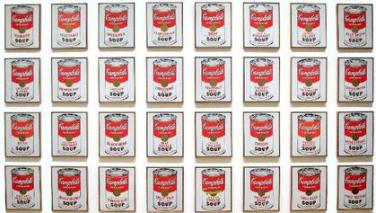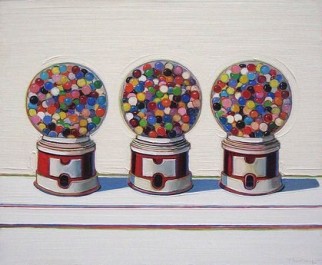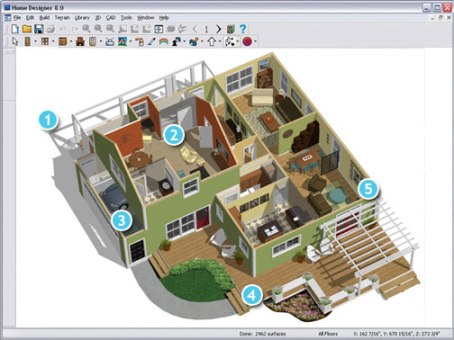The pop art movement is something that can be easily identified even though there are no strict definitions as to what a pop art should look like. There are groups whose efforts somehow help sustain the presence of pop art at present, even in the midst digital art and memes. If you are still unfamiliar with how pop art looks like, go over the following famous pop art paintings below.
Flag by Jasper Johns
This encaustic painting was created when Johns was around 24 years old, roughly two years after he came out of the US Army. It is arguably his most famous work. Measuring over a meter in length and around a meter and a half in width, this creation shows the three colors of the flag and 48 white stars (sans Alaska and Hawaii since this was created between 1954-1955). What’s unique about this work is the ambiguity of whether it is a painting of a flag or a painted flag. Johns claims that it is both. The Flag was created using oil paint, encaustic, and newsprint on three separate canvasses. It was among John’s first solo exhibition at the Leo Castelli Gallery in the year 1958.
Still Life #30 by Tom Wesselmann
Still Life #30 is one of the series of mixed media creations of Tom Wesselmann, an American artist associated with pop art. It was created using a combination of painting, sculpture and collage. The collage component of this work is actually made of commercial labels found by Wesselmann on the streets. It features a portrait of President Abraham Lincoln, a red star, television set, and fruits and a pair of wine bottles on a table with blue and white stripes. This work is unmistakably American with its theme and colors.
Campbell’s Soup Cans by Andy Warhol
Also known as 32 Campbell’s Soup Cans, this work by Warhol is currently displayed at the Museum of Modern Art consisting of 32 canvases, It was created using synthetic polymer paint on canvas – one canvas for each can. The painting process used is referred to as a mechanized screen printing process that uses a non-painterly style. With the obvious canned soup subject, this work shouts pop art through and through. At the time this work was released, it initially offended art critics mainly for its commercialism and its apparent intention to insult the philosophy of abstract expressionism.
Three Machines by Wayne Thiebaud
Now displayed at De Young Museum, this oil on canvas work exemplifies Thiebaud’s inclination to painting food and sweets in rows using bright colors, as influenced by his experience in working at cake and bread shops during his younger years. It is said that he loved seeing delicious food lined up neatly and perfectly in rows. Three Machines is a painting of three fully loaded gumball machines.
Drowning Girl by Roy Lichtenstein
Drowning Girl is regarded as one of the foundations of Roy Lichtenstein’s art works. It is also known as “Sacred Hearts” and “I Don’t Care I’d Rather Sink.” Despite looking like a comic page (with the thought bubble and illustration style), this was actually created using oil and synthetic polymer. It is also not comic-sized as its length and width measure 171.6 cm and 169.5 cm respectively. Some have criticized Lichtenstein for doing this kind of work as they mentioned how the artist appears to have just merely copied already existing original work, without even providing attributions or corresponding compensation to the original comic book artists.
Marilyn Diptych by Andy Warhol
This is a silk screen painting using acrylic on canvas created some weeks after Marilyn Monroe died. It features 50 images of Monroe, all based on one publicity photograph for the 1953 movie Niagara. In the painting, 25 of the images on the left side are brightly colored while the other half to the right are in monochrome. This has been interpreted as a reflection of Marilyn Monroe’s life and death. This painting, according to an article in The Guardian, is said to be the third most influential piece of modern art (based on a survey of 500 artists and art critics).